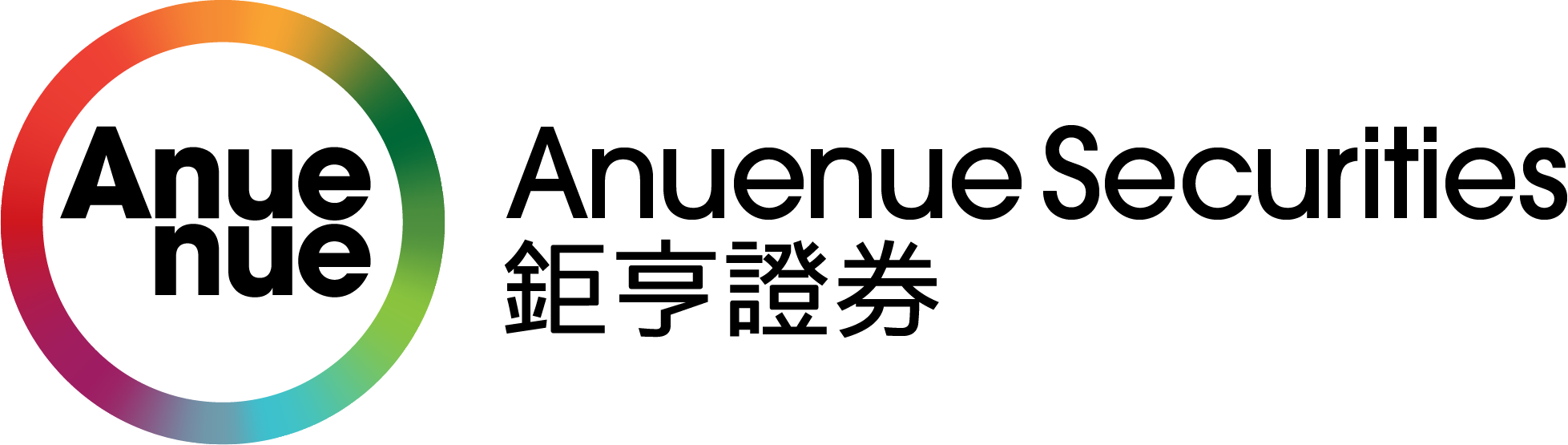 Remittances
Remittances
|
To conduct trades in different markets, please deposit funds in the corresponding currency into the "Anuenue Securities Limited – Client Trust Account" as follows:
Please deposit funds in the corresponding currency into the "Anuenue Securities Limited – Client Trust Account"
Bank: HSBC, Hong Kong
SWIFT Code: HSBCHKHH
Address: No. 1 Queen's Road Central
Account Name: Anuenue Securities Limited — Client Trust Account
| Currency | Account No | Related Details |
|---|---|---|
| HK dollar (HK$) | 500-357561-292 | |
| US dollar (US$) | 500-357561-274 |
Correspondent bank HSBC Bank, USA (New York branch) 000-04441-5 Chips UID#075995 SWIFT Code: MRMDUS33 |
| Renminbi (RMB) | 500-357561-285 | |
| Euro (€) | 500-357561-275 | |
| Australian dollar (A$) | 500-357561-277 | |
| Japanese yen (¥) | 500-357561-278 | |
| Singapore dollar (S$) | 500-357561-280 |
NB: *We do not accept any third-party remitting funds into or out of your trading account.
Deposit Notification Procedures
-
Put funds into the designated Anuenue Securities bank account by bank transfer or TT.
-
Submit deposit slip to us
-
Via Fax and Phone
-
Please mark down your name and account number on the deposit slip, and fax it to us at (852)2122-8009, and notify our Client Service at (852)2122-8800 OR
-
-
Via Web Platform
-
Under menu bar, click "Cash Instruction" > "Cash Deposit / Withdrawal"
-
Click "Deposit" and input the currency type, the amount and other information pertinent to your cash position in remarks field.
-
Upload the deposit slip or transfer receipt or proof of remittance.
-
HKD
HSBC, Hong Kong (HSBCHKHH)
No. 1 Queen's Road Central
Hong Kong
Account Name: Anuenue Securities Limited — Client Trust Account
Account No.: 500-357561-292 (HKD Saving Account)
USD
HSBC, Hong Kong (HSBCHKHH)
No. 1 Queen's Road Central
Hong Kong
Account Name: Anuenue Securities Limited — Client Trust Account
Account No.: 500-357561-274 (US Saving Account)
Correspondent bank
HSBC Bank, USA, New York (New York branch)
000-04441-5
Chips UID#075995
SWIFT MRMDUS33
You may submit instructions to withdraw surplus funds from your brokerage account by downloading the forms in Forms Download". Upon receipt of your instructions, Client Service will get it verified and processed. The serivce takes 1-2 working days to get the funds deposited into your bank account.
Funds Withdrawal Procedures
Via Submission of a Form
-
Download the form by clicking the "Forms Download" button in the footer of each screen.
-
Fill in your name, your brokerage account number, your bank account details, the currency and the amount, and sign the form.
-
Submit it by: a) post, or b) fax – (852) 2122-8009.
Last Updated: 30 June 2025